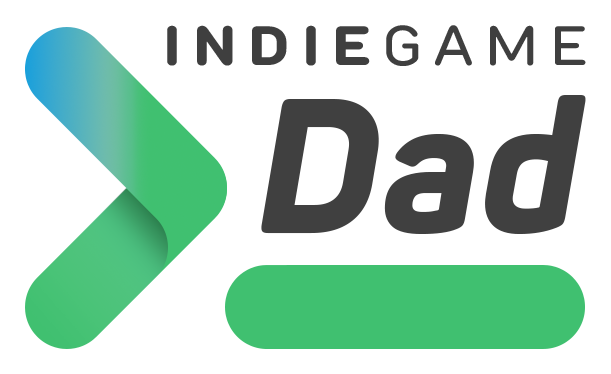Mana System Plugin for Godot

Introduction
The MANA System is a modular, extensible gameplay ability system designed for the Godot Engine. Inspired by Unreal Engine's Gameplay Ability System (GAS), it brings the power and flexibility of tag-driven gameplay mechanics to Godot while following native Godot architecture and conventions.
This plugin enables developers to create highly customizable abilities, effects, and gameplay logic using component-based systems. Core features include gameplay tags, attributes with regeneration and dependencies, effect stacking and modifiers, gameplay cues for audiovisual feedback, and ability handling with asynchronous gameplay tasks. MANA is designed to support both singleplayer and multiplayer projects and is fully integrated with Godot’s editor tools, making it intuitive to configure and maintain.
Whether you need a lightweight tag manager or a full-featured ability system, MANA allows you to use only what you need—each system works independently or as part of a unified gameplay framework.
Systems
All main systems are component-based and can be used individually or together under the unified ManaComponent. Each system includes in-editor management panels for intuitive creation, editing, and organization of gameplay data.
Main Systems
- ManaTag
A hierarchical tag system used for categorization, filtering, activation conditions, blocking, and more. Tags are used throughout the entire plugin to drive logic. - ManaAttribute
Defines character or object attributes (like Health, Stamina, Mana) with support for regeneration, minimum/maximum clamping, and inter-attribute dependencies. - ManaCue
Handles visual/audio effects in response to gameplay events (e.g., spawning particles, playing sounds), based on tag activation and cue type (Instant, Duration, Looping, Custom). - ManaEffect
Applies attribute modifiers, grants or blocks tags, and executes conditional logic over time. Effects can be instant, timed, or infinite, with full stacking and removal behavior. - ManaAbility
Defines gameplay abilities (e.g., spells, dashes, interactions) with optional costs, cooldowns, tasks, and activation requirements. Integrated with attributes, tags, and cues.
Sub Systems
- ManaTargetType
Defines how targets are selected for abilities or effects (e.g., self, hit target, area, trace). Fully extensible for custom targeting logic. - ManaTask
Supports asynchronous gameplay tasks inside abilities (e.g., delays, waiting for input, animations). Based on the UGameplayTask concept from UE5. - ManaRequirement
Reusable tag or attribute-based condition checks used by abilities and effects to control activation, continuation, or removal. - ManaCooldownComponent
Handles cooldowns for abilities using tag-based or ability-specific lockouts. Emits signals for cooldown started and finished events.
If you’d like to follow along or support the project:
- Leave a tip, support the project
- GitHub Repository (Still in Development)
And if you’d like to be notified when the first version is released or receive occasional updates, make sure to sign up for email updates.